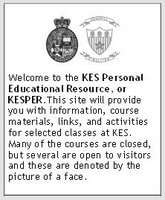Open another webbrowser, or internet explorer window, and follow the steps listed below.
You will start the moodle program by simply typing "wilson" into the address bar for your web browser.
The school's moodle website, KESPER, will appear.
A login box will appear below the calendar on the right of the moodle start page.
Click on "login" and use your first initial and your last name as your username and use your username as your initial password.
After you have logged in, go tothe upper right hand corner of the screen or the login box where you logged in and select your name and on the next screen click on the button that says "change your password."
You have likely been given creator permission and so you may now go to a course category and create your course. Please use the name on the report card when naming a new course, if you are unsure of the name please contact Derek P.